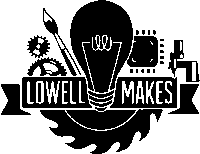Frequently Asked Questions
Frequently Asked Questions
Find answers to commonly asked questions about our products and services.
General
Where is Lowell Makes located?
Our address is 130 Western Avenue, Lowell, MA 01851. This is also our mailing address.
Where can I park?
You may park in any of the open spots in the lot except the three just to the right of our main entrance (which have signs and cones designating them for GoPuff-use only). All other spaces are available to use. If there are other parking limitations, due to snow removal or events, we will post that information on Basecamp. Please check regularly. Overnight parking is NOT allowed.
How do I take a tour?
If you or a friend want to take a tour, please sign up on our Take a Tour form. They are offered every Wednesday starting at 6:30 PM.
How can I donate to Lowell Makes?
We welcome donations of all kinds, whether you wish to donate money, equipment or your time. Please visit our Donate to Lowell Makes page to learn more about how you can contribute.
Are guests allowed at Lowell Makes?
Guests are welcome at Lowell Makes but they must be attended by a member at all times. If you bring a guest, you are responsible for all of their actions. Guests may not use tools and they must follow all Lowell Makes rules. Additionally, all guests must fill out a liability waiver AND register via Nexudus. The hosting member should log in to Nexudus, click “My Account,” and scroll to Visitors at the bottom of the left column.
Are children allowed at Lowell Makes?
Lowell Makes is an 18 and older facility for members. No one under the age of 18 is allowed to become a member. However, children are allowed in the communal areas and certain shops (ask the Shop Captain) but must be supervised at all times. Children may not use any tools or equipment.
Occasionally, Lowell Makes hosts events, such as Skill Share, that are open to children. They still must be attended by an adult, but in these cases, they may be allowed to use certain tools.
Are pets allowed at Lowell Makes?
Our pet policy is the same as our guest policy. They are welcome, but they must be well behaved, supervised, and they are not allowed to use any of the equipment.
What is that business on the first floor at Lowell Makes?
That is our tenant GoPuff! They will deliver delicious snacks to you at all hours of the day. If you want to order from them while you are at Lowell Makes, enter 130 Western Avenue as your location and write a note asking them to deliver to Lowell Makes.
Membership
What benefits come with my membership?
Lowell Makes has membership options for every type of maker, whether you are an entrepreneur or a hobbyist. Visit our membership page to learn more about our membership levels and member benefits.
How do I sign up to be a member of Lowell Makes?
1. Click JOIN NOW, select your plan and complete the registration of your account through our Member Portal. You may also do this in person at Open House if you prefer.
2. Come to our weekly Open House offered Wednesdays at 6:30pm to complete the in-person portion of your signup.
3. Complete the Orientation in-person during Open House and receive your key fob to access the space. Visit our New Member Resources page to learn more.
4. Show commitment, have ideas, get involved and start making!
Can I store my projects and materials at Lowell Makes?
Projects and materials cannot be stored at Lowell Makes unless you have an assigned storage space. We offer several storage options including lockers, racks, office space and more. More information can be found on our Studios & Storage page.
How do I change or upgrade my membership?
You can actually do this on your own. You will need to head over to the Member Portal and log in. (You created this login when you first joined Lowell Makes.) Once you’ve logged in, click your name in the upper right and go to Plans and benefits. Under the description of your Membership, click the Change this plan button. You can choose the plan the suits you best!
How do I change my card information? (Card on File)
1. Log into our Member Portal using the credentials you set up when you signed up for a membership.
2. Once signed in, click your name in the upper right.
3. Select Billing
4. Scroll down until you see Credit/Debit card payments
5. There you can enter your new card information
6. Click Update Payment details
That’s it! Once you’ve updated your card on file, the next invoice will be charged to that card.
How do I cancel my membership?
You can do this on your own. You will need to head over to our Member Portal and log in. (You created this login when you first joined Lowell Makes.) Once you’ve logged in, click your name in the upper right and go to Plans and benefits. Under the description of your Membership, click the Cancel subscription button. You can schedule your membership to cancel immediately or on the day your next payment would fall.
New Members
I just signed up as a new member, what do I do now?
Welcome! We’re glad you’re here! Now that you made it, click here to visit our New Member Resources page in our Member Portal and to learn all you need to know.
What do I do if someone rings the doorbell?
All members are required to swipe into the makerspace (no tailing or holding the door).
If a fob isn’t working, the member might be inactive. If someone says they are an active member, ask them to follow the instructions on the Fob Not Working? sign and show you their active membership status. Only then can they enter.
Do not allow anyone without an active membership into the makerspace. If you do, they will be considered your guest and you are responsible for them.
My key fob isn’t working at the front door. What do I do?
1. Confirm you have an active membership. Log into our Member Portal. On the homepage, you should see a section for your membership status.
2. If your status is listed as Inactive or there is no membership listed, click “Manage Membership” to purchase a new plan. Or, click “View My Account”, go to “Billing” and update your payment information. Wait 10 minutes for the access control system to sync.
3. If your status is listed as Active but your fob still isn’t working, ring the doorbell. When a member comes to let you in, you must show them the active membership screen on your phone.
4. Email info@lowellmakes.com to let them know you are having an issue with your fob so we can fix the issue.
My key fob isn’t working on the shop door. What do I do?
1. Confirm you have an active membership and are checked out for that shop. Log into our Member Portal. On the homepage, you should see a section for your membership status.
2. If your status is listed as Inactive or there is no membership listed, click “Manage Membership” to purchase a new plan. Or, click “View My Account”, go to “Billing” and update your payment information. Wait 10 minutes for the access control system to sync.
3. If your status is listed as Active, confirm that you have shop access. Click the “View My Account” link from the homepage and use the dropdown to select “My Team”. On the Team page, you will see a blue box that says “You are part of the following teams:” followed by shop names and any other teams you are a part of.
4. If you do not see the shop you are trying to access listed on your account, contact the shop captain on Basecamp to either request a checkout (if you have not been previously checked out) or to inquire about updating your status to access the shop.
If you continue to have access issues, email info@lowellmakes.com for help.
Basecamp is giving me too many notifications. How do I turn them off?
Once you’ve been added to a few basecamps, you will start getting notifications whenever there is activity. Most members will want to change their notification settings to avoid being flooded with multiple emails each day. You can do so in your Basecamp Account Settings.
You will have the chance to select “Only notify me when someone sends me a Ping or @mentions me”
You can also choose how you want to be notified including by email or on your computer.
Can I use the freight elevator and where is it?
To access the elevator at Western Avenue you must pass through shared spaces – please be extra courteous when passing through these spaces, especially during business hours. We request that members use our MAIN entrance through the warehouse and up the stairs unless they are moving equipment or have an accessibility requirement and need to use the elevator.
To access the elevator, come in through the white shed and head to the left, through the garages. The elevator is through a set of double doors, inside the farthest loading dock – it is bright red. Do not prop these doors.
Take the freight elevator to the second floor and make an immediate left. You are about to enter the offices of Hawk Ridge, a private business that holds a Lowell Makes membership and an SLA. They understand that their lobby is the only path to the elevator, but we want to be courteous about walking through, especially during business hours on weekdays. If you need to move a lot of equipment and it could cause a disturbance, please email excom@lowellmakes.com so that we can give Hawk Ridge notice.
Take a left in the Hawk Ridge lobby and head toward the white door – this opens into the hallway of our upstairs shops.
How do I empty the the trash at Lowell Makes?
The dumpster is stored inside the warehouse area. It says “Crescio” and Lowell Makes on the outside. When you walk in it will be on your right. You’ll need to go into our warehouse space, unlock the interior garage door, and then unlock the smallest exterior garage door on the left. Please close all doors when you are done.
The trash is picked up on TUESDAY mornings. We will need volunteers to put the dumpster outside on Monday nights, and bring it back in on Tuesday. Please do your part to help manage the trash at Lowell Makes.
Where is the _____ at Lowell Makes?
Bathroom – there are gendered bathrooms upstairs at Lowell Makes, down the hallway past FAMM. We have a gender neutral bathroom upstairs across from the Kitchen between the Classroom and Conference Room. We also have bathrooms downstairs through the door by the slop sink.
Kitchen – The kitchen is between the Classroom and the Conference Room.
Garbage – Garbage cans should be located throughout the space. If they become full, empty them in the dumpster in the warehouse.
You can also view a map of our makerspace here.
What is the WiFi at Lowell Makes?
The WiFi network and password are written on the whiteboard in the classroom and at various locations throughout the space.
I have a question. Who do ask about ______?
Depending on the question you have, the best answer will come from different folks. How you contact them is up to you but most people prefer to be contacted via Basecamp or through their email.
Shop specific information: Shop Captain or Co-Captain
Classes and Education: Education Committee or Shop Captain (of the shop in which the class takes place)
New Member info: MemCom
Donations: For donations to Lowell Makes as a whole, reach out to a member of ExCom or the President. For equipment donations, talk to the Shop Captain of the shop you want to donate to or to SpaceCom for donations to the common spaces
Broken Equipment or issues around the space: The appropriate Shop Captain for where the issue is, or Operations for issues with the general space.
Fob and access issues: The FAQ above has info on this. Click here to learn more about key fob and access issues.
Membership Information: MemCom
Storage or space rental information: Depending on the type of storage or rental space, you will want to to reach out to a different person or group.
Storage shelving or bays within a specific shop – Shop Captain
Locker or Shelf storage in the Lowell Makes communal spaces – SpaceCom
Desk Rental – SpaceCom
Office or Floor Space SLA (Space License Agreement) – SpaceCom
Anything else: If you have a question and you don’t know who to ask you have a few options.
Reach out on Basecamp. You can post in the Campfire or Message board of a specific Shop Team or to the Lowell Makes Town Square.
Reach out to a member of ExCom. You can ping (on Basecamp) a member of ExCom with a specific question if you are unable to get it answered elsewhere.
Email info@lowellmakes.com if you really can’t figure something out, you can send us an email. This goes to the entire leadership and hopefully someone will be able to answer your questions.
Still have a question?
If you have any other queries, feel free to reach out to us. Our knowledgeable team is here to help!